Starting with Five Factor E
Five Factor E is available on the Python package repository: PyPI. You can easily install it using the following command:
By default, you can use the provided JSON dictionary with user responses. It’s accessible here: Default Answers Dictionary.
The id_select key represents the user’s Likert scale responses ranging from 1 to 5. You can explore the questions associated with these responses here:
Questions.
You can also use the inventory to test. Need to install the dependency:
Now call the program:
After answering the inventory, the result will be something similar to this graph:
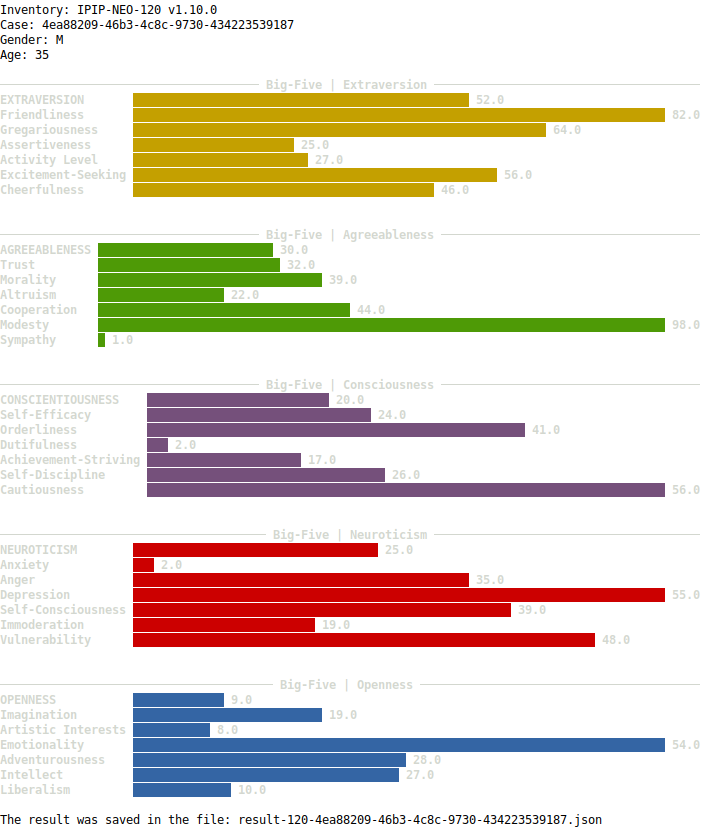
For more information, see directly in the project’s README or using Form.